Logging Best Practices
Best practices = my opinion.
Use log levels correctly
fatal: use this when you want to be waken up at 3am.error: for actual failures that should be investigated and resolved. Ideally these generate tickets.warn: when we need to keep an eye on things but are not severe enough to be errors.info: business related informationdebug: for developerstrace: when you really need to be on top of what's going on step by step
Levels in production
Enable info and above all the time.
Ideally you have a mechanism in place that allows to activate debug and trace for a given file. When the error is repeatable and only happens in production you at least are able to turn debug on and gather more information.
What you should aim for is to capture debug entries in memory. When an error happens you write the error and all the debug messages.
Don't include PII
My knowledge here only goes as far as saying that the application should be responsible to not log any PII.
Structured Logging
Structured logging it's easier to read and to parse with tools. The tradeoff is more CPU usage and bigger log files.
// 🔴 normal logging
2023-09-16T13:07:43.268Z Marcelos-MacBook-Air.local INFO [core:4] - Hello
// 🟢 structured logging
{"timestamp": "2023-09-16T13:07:43.268Z","host": "Marcelos-MacBook-Air.local","level": "INFO","file": "core.clj","line": 4,"msg": "Hello"}
Don't interpolate Strings
I'm not a fan of String interpolation with logs because they make it harder to parse. I prefer to use a structured approach:
// 🔴 string interpolation
// (info (format "User %s is uploading video %s." (java.util.UUID/randomUUID) (java.util.UUID/randomUUID)))
User 2cf354df-f2bc-478b-9069-175a7d5895ee starting to upload video 2d978881-b095-4e0c-8b42-7a5059b5aab4.
// 🟢 clear separation between message and parameters
// (info "User is uploading video." {:user-id (java.util.UUID/randomUUID) :video-id (java.util.UUID/randomUUID)})
{"msg": "User starting to upload video", "msg-args": {"user-id": "2b4cc7eb-a23e-4866-b05f-ee25232cff42", "video-id": "0e5e0eb5-5372-4fa4-a64e-9ed8d8eb4d7d"}}
Use correlation IDs
TODO: write about correlation IDS https://www.w3.org/TR/trace-context/
Use different logging for development
During the development the needs are quite different than in production. I prefer to strip the information to a minimum and don't use structured logging. I also prefer to enable colors.
Default logger
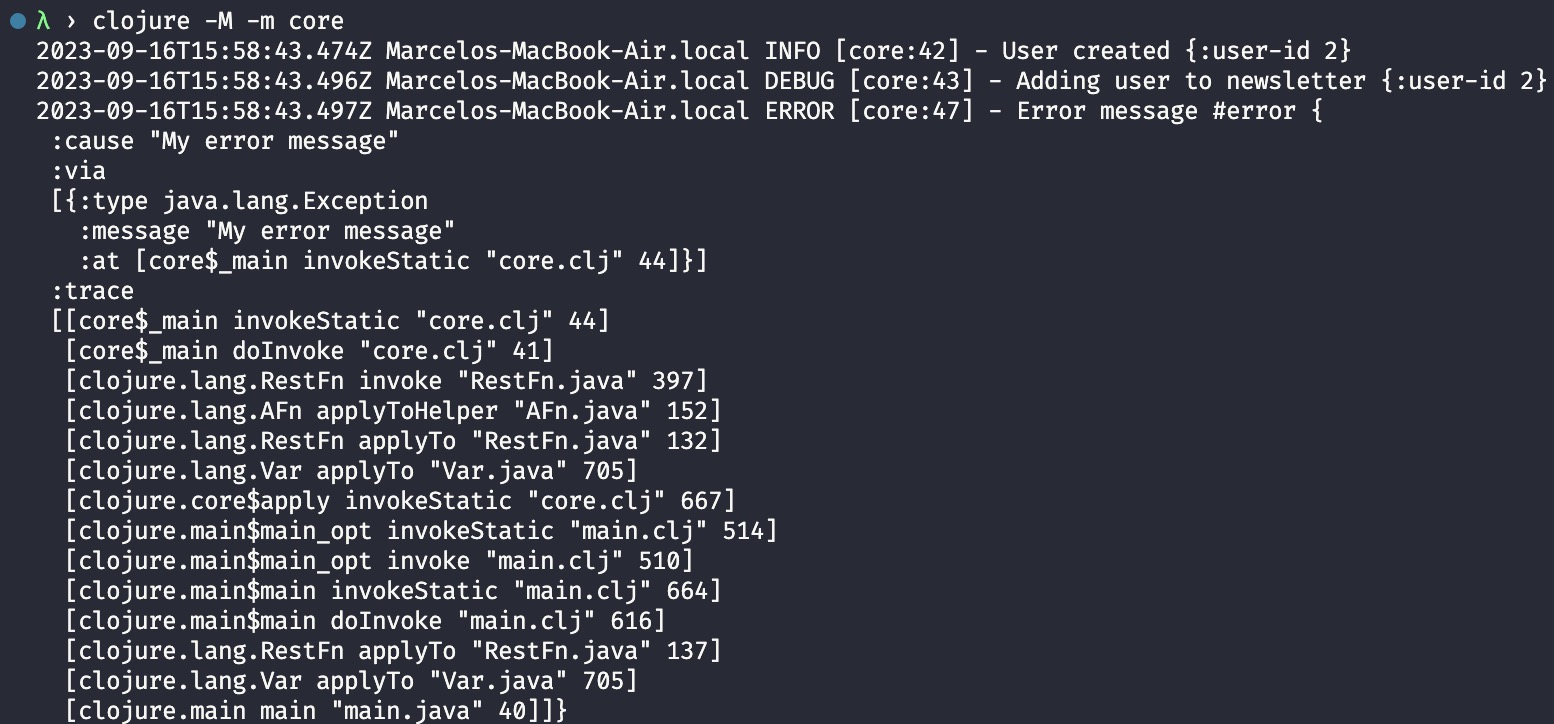
Dev logger
With colors, without the machine information, and with file extension.
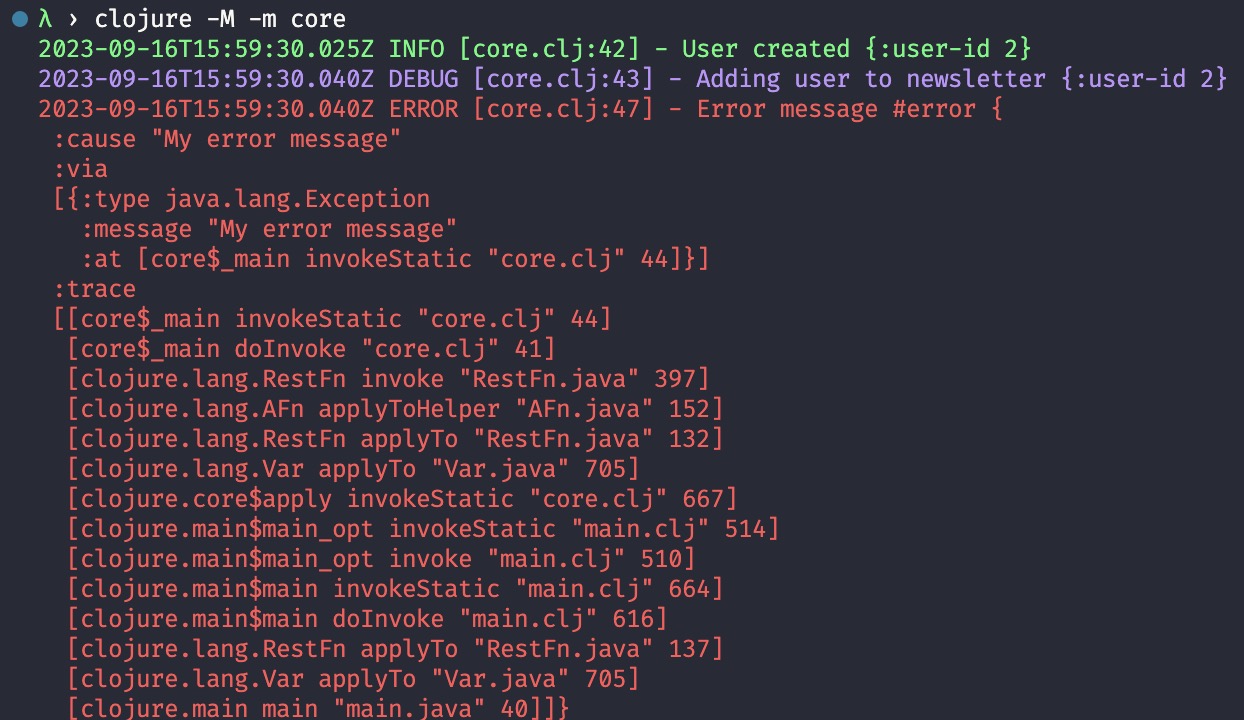
What information to include
Include:
- Time
- Level
- Application
- Server
- Correlation ID
- Message
- Message arguments
- File
- Line
Might be useful to include
- Git version
- PID
- Thread